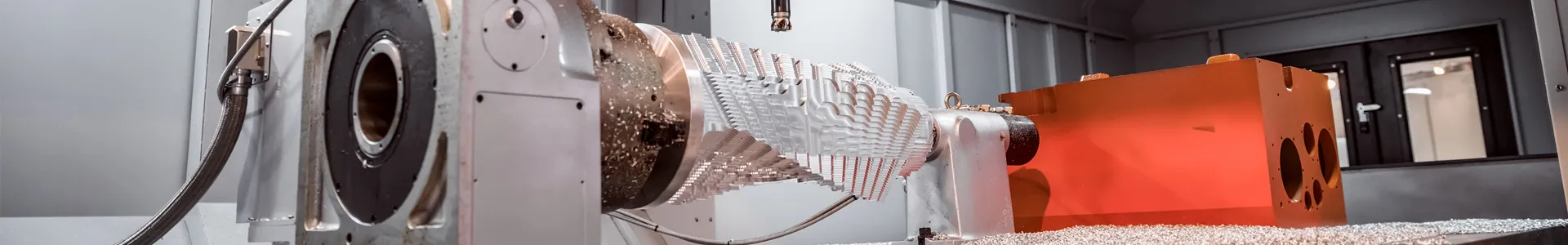System troubleshooting
Sharelaser, CEO@sharelaser.com SHARE LASER, Laser marking machine, laser welding machine, laser cleaning machine
|
Phenomenon |
Troubleshooting solutions (FMEA: Failure Mode and Effects Analysis) |
|
No laser when marking |
①EZCAD is in demo mode: USB control board didn’t start. |
|
Sometimes has laser and sometimes no laser when marking |
①Check the 24V of power supply is stable or not. |
|
The laser beam is weak when marking |
①The power% is low: Increase the Power% in the right of parameters column. |
|
No red light when click“light F1” |
①EZCAD software parameter port setting: The red light pointer output is“0”or not. |
|
It can’t find the dog driver when marking |
①Open the device manager and check whether the dog driver (Senselock)is installed ok or not. |
|
It can’t find the LMC control board when marking |
①Open the device manager and check whether the LMC control board(Senselock)is installed ok or not. |
|
No marking |
①The EZCAD and two drivers are installed ok or not. |
|
Laser source temperature is too high or Laser source system error when marking |
①Laser source cooling holes are blocked or not. |
|
It has double image when marking |
①Check the 15V of power supply(for scanhead) is normal or not. |
|
Marking size is not correct or deformed |
①Please adjust the parameter according to screenshot in the folder “laser machine files” |
|
Foot switch or Pedal doesn’t work |
①EZCAD software parameter port setting: The Start Mark IO is “0”or not. |
|
Rotary device doesn’t work |
①Open EZCAD--System Toolbar--Laser--SplitMark2-- Param(F3) --ID,choose“Y”,Step per rotation,“1600”or“3200”. |
|
Computer doesn’t start |
LCD doesn’t display any characters:
|
Note:
1.Periodically (a month) clean the dust inside the machine to ensure that the internal machine is cleaned. The power needs to be controlled below 90%, over-long 90% power work will lead to excessive laser power attenuation and reduce the service life.
2.Operating the machine in wet conditions may cause short circuits and damage to parts inside the machine. It is forbidden to unplug the cable when the machine is working, it may damage the laser source, this is not covered by the warranty! If you really need to check the circuit, please contact us as soon as possible, and then open the cabinet to check the circuit after getting authorization.
3.Laser source and optical lenses are fragile, handling should be handled with care and avoid vibration.
4.Please back up the computer’s laser files into your usb flash drive or HDD. If computer breaks down, just copy the laser files to new computer, then install the card driver, and open the EZCAD, reset the fixed parameters showed in the screenshot. Then laser can work normally again.
5.If turned on with the lens cover on, melting plastic might have left residue from the fumes on the lens. After cleaning the lens started working great.