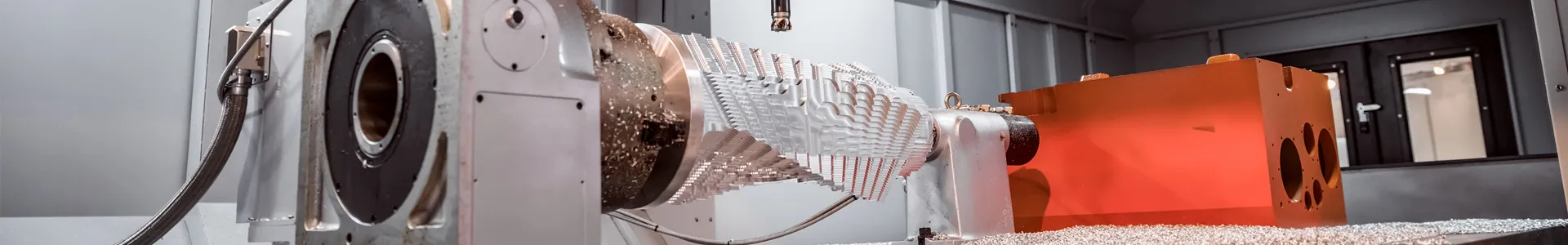Software operation:
Sharelaser, CEO@sharelaser.com SHARE LASER, Laser marking machine, laser welding machine, laser cleaning machine
1、To enter boot interface , you can enter any interface, parameter settings ( see Fig. 3 ) , the upper right corner shows the power button , indicating the device state , ready for the power command.
2、Touch the power button ( see Fig. 03 ) to enter the boot waiting interface ( see Fig.04 ) Reminder " Is starting up , please wait ! " If you touch the power button appeared the interface of the Fig.05,please check the relevant line according to the interface reminding, remove the fault, start again.
3、After starting 18s, Power system will enter the standby interface ( see Fig. 06 ) , if there is interface( Figure 07 ). check the discharge box drive and testing wire or xenon lamp is connected reliably or not. The upper right corner shows power off button , reminds the device state , start finished , and enter the using state. While preparing for the turning off .
4、After normally standby, power is ready for normally conveying electricity to the xenon lamp. According to the needs ,the interface can be switched: Version View ( see Fig. 08) ; parameter adjustment ( switch to the programming interface see Fig. 09 ) ; related equipment company (switch to another interface see Fig. 10 ) .
5 Programming Interface Introduction
9-1 Click the programming button to enter the programming interface. Programming is used to set and modify the parameters of the laser power , set up the parameter values of the laser energy( see Fig. 09 )
Program Number:
The current interface parameters save as a whole and set a digital ID, user-friendly storage , classification, use at any time. It can store up to 50 groups of program.
( Figure 09 is the 6th program ) .
Frequency Hz:
Shows the pulse frequency per second of the power ( the number of laser per second ) , the unit is Hz. The higher frequency , the more number of pulses per second . Maximum frequency is 200Hz. In continuous welding, welding melting trace is smoother . According to the welding products and operator proficiency to set the frequency, generally angular position frequency lower of the welding products ,and flat , table moving at high speed higher when automatic welding.
Power t% :
Mean the current size of the discharge lamp (xenon lamp providing light for the laser excitation ), the higher current , the greater energy of the laser output . The adjustment range of the current is 1% -100 %, correspondence voltage value is 250-420v. Depending on the specific welding situation with the corresponding percentage current.
Pulse width ms:
Show the working pulse width of each single laser point, the unit is ms. Adjustment range is 0.1ms-8ms. Maximum laser frequency in practical applications depends on the frequency, current (maximum pulse width not bigger than a frequency cycle). At the same current , the wider pulse width, the longer the laser output , the larger total output energy. Specific pulse width depends on the welding technology.
Spot ms:
before the Spot display numbers, " + , - " symbol says the Positive and negative defocus of the spot ; values will change at the frequency in 0.1 / second ; size of the displayed figures means the reference size of the spot ( see the introduction of electronic gear ) .
Decrease / increase :
Modifying the parameter . First click ( or joystick options ) on the project box which you need to modify the parameters, when the project frame shows against blue, which means the parameter selected, and then click the button to decrease or increase, the value will change the frequency at 0.1 / times or 1.0 / times.
Save:
Save the above parameters modified , saved in the program of the current digital number( see Fig. 09 , or the program 6 ) .
Others ( programming interface right corner ) :
Set up another parameters in the machine. Click the buttons , eject the password page ( see Fig. 11 ) . Enter the password and click R to make sure , eject the parameters interface of the electronic gear .
Advanced Parameters interface setting
Block light delay ms:
Set up the block light time of the high-speed LC light valve which is synchronizing with the laser. The laser come out, the software default that laser LC light valve opening 10ms early; block light delay and single -point laser blocking time , such as : Single-point laser pulse is 8ms in the figure 06, and is 40ms in the block light figure 12; Close the light valve when no laser.
Laser delay ms:
Blowing out before the laser . Since the speed of light is faster than the blowing , blow the protective gas before the laser , ensure that first filled with protective gas in the welding space to prevent oxidation .
Off gas delay ms:
Shut off the laser after the delay gas . Main role is to prevent oxidation.
On / Off :
Open, close control the function of these three projects. Click to selecte any of the project, and then click the On / Off button , the next working condition of the selected item will switch between working and closed. Close the selected item , the item will not operate .
Electronic gear :
According to the numerator / denominator = the spot value 0.1mm, the number of single step pulses( single-step changes in the specific spot related with drive subdivision and expanded beam screw pitch) .
Decrease / increase :
Modifying the parameter . First click ( or joystick options ) the project frame which need to modify the parameters, when the project frame shows against blue, which means the parameter selected, and then click the button to decrease or increase, the value will change the frequency at 1 / times.
Save / Return :
After setting the parameters , click Save to save the parameters at the current interface, click Back to return to last parameter interface .
Shutdown :
Ready to shut down, touch to the interface status see Fig.15 ( Fig.06).
Touch the off key at the interface status of top right corner, eject the confirmation interface see Fig.15 ( prevent accidental design ) , Choose whether to return to work status .
Touch yes key, eject a new interface see Fig.16, according to the prompts to turn off the key , emergency stop switch, the screen goes out, turn off the total power supply. Shutdown completed.
Welding guidelines:
1. Observation system:
This jewelry spot welding machine observation system consists of a microscope and a built-in high-definition CCD camera. It can clearly observe the welding position of the workpiece and facilitate welding.
2. CCD cross cursor adjustment:
In the position where the CCD camera system is very clear, if the spot is not at the center of the cross cursor, you can change the position of the cross cursor by clicking the middle position on the four sides of the screen, so that the solder joint is at the center of the cursor.
3. Welding operation,
First make sure that the machine has been turned on normally, put the workpiece into the line of sight of the observation system, and then slowly weigh the clearest position of the observation system, the cross mark is aligned with the position to be welded, the foot switch is gently stepped on, and the machine has laser output for welding. .
4. Parameter adjustment, focal length adjustment, after the first welding, the welding point welding effect does not meet the requirements, and the parameters, the focal length (-3.0-+3.0) need to be adjusted to make the welding effect meet the requirements, and the subsequent welding is not repeated. Need to adjust again.