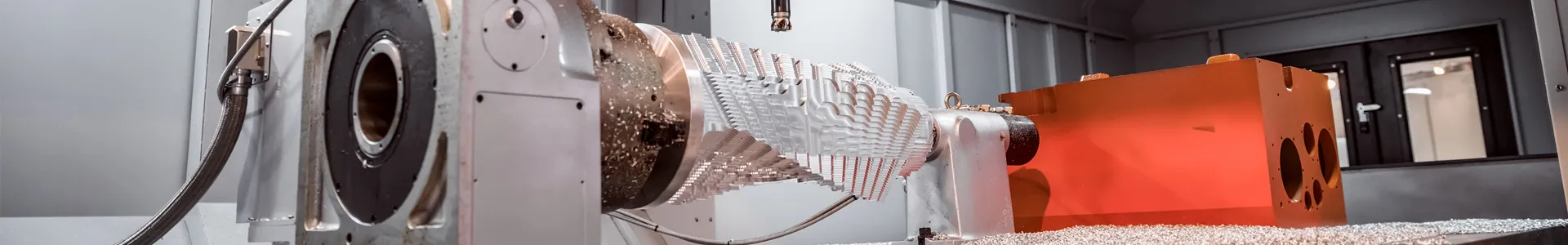Sharelaser, CEO@sharelaser.com SHARE LASER, Laser marking machine, laser welding machine, laser cleaning machine
1. Maintenance
Maintenance and replacement method of related lenses:
① Before operation, please clean your hands and dry them, and then wipe them with cotton and alcohol again.
② Open the protective mirror in a relatively dust-free place, focus the mirror compartment cover, pull out the lens bracket, do a good job of protection (beautiful
paper cover), check the protective lens, if there is an obvious burning point on the lens surface, should be directly replaced.
③ Then check the white storage seal ring under the lens.(If the storage sealing ring cannot be used, it must be replaced immediately.
④ Wipe the warehouse mouth and the inside of the warehouse cover with a cotton ball dipped in alcohol, quickly insert the protective lens bracket into the
protective mirror compartment, and lock the screws.
2. Common exception handling
2.1 Warning of laser / water cooler / air pressure alarm
① If the above alarm does not use the alarm signal, please change the alarm level of the screen setting page.
② If the alarm appears in the above alarm signal, check whether the alarm or the high and low level of the alarm signal is set correctly.
2.2 Screen not bright / click not responsive
① The screen is not bright, make sure that the controller is electrified. Check whether the controller and the four-core wire of the screen are connected correctly,
and whether the voltage of the 1st foot and the 4th foot 24V is normal.
② If it is not clicked in normal use, check whether the temperature of the whole machine is too high.
③ Click unable to input, check whether the wiring between the controller and the screen is correct, and whether the second and third feet are normal. See 2.1.2
controller display end for details.
④ Newly installed equipment click no reaction may be the system version does not match, use the SD card to rebrush the program can be, please ask us for the
specific version.
2.3 No light
① Check whether there is an alarm prompt on the home page, and whether the laser enabling system is ON;
② Check whether the trigger signal and safety lock signal of the monitoring page are displayed in green during cleaning;
③ Check whether the PWM, laser enabling and analog output of the monitoring
page are normal during cleaning.
If the above conditions are normal, check the laser for abnormal alarm.
Example: the air supply wire but not the light, for the laser fault or laser wiring error. If neither air nor wire supply, the input signal may be missing, see: 2.1.3
Controller signal interface 1.
2.4 Suddenly stop producing light during processing
Check whether the safety ground lock and other alarm of the monitoring interface are normal.